Hello,
In order to be able to work on TensorFlow (further TF) with GPU support, we should install the NVIDIA drivers.
In addition to the NVIDIA drivers, the operation of TF also requires the installation of CUDA and cuDNN.
For the correct functioning of all these tools it is necessary to pay attention to versions of each tool.
For example, according to this link, the latest version of TF (v. 2.1.0) works well with version 10.1 of CUDA:
https://www.tensorflow.org/install/source#gpu
On the other hand, according to another link, version 10.1 of CUDA requires version 418 of NVIDIA drivers:
https://docs.nvidia.com/deeplearning...dware-versions
So if I want to use the latest version of TF, I need to install these versions of the tools:
TF - 2.1.0
CUDA - 10.1
NVIDIA drivers - 418
Installing NVIDIA drivers should be the first step in the installation sequence for all of these tools.
And precisely, on this first step (i.e. installation of NVIDIA drivers) it gets stuck.
When I point to version 418 in "Additional Drivers", nothing happens. Then when I run nvidia-smi, it says that it is not possible to communicate with NVIDIA drivers:
Also the "Settings/About" window says that I still have Intel UHD Graphics:
![]()
However when I point to the 440 version in "Additional Drivers", something runs for a few seconds. Then when I run nvidia-smi, output is different:
So, here my questions:
Thank you in advance ?
Pavel.
In order to be able to work on TensorFlow (further TF) with GPU support, we should install the NVIDIA drivers.
In addition to the NVIDIA drivers, the operation of TF also requires the installation of CUDA and cuDNN.
For the correct functioning of all these tools it is necessary to pay attention to versions of each tool.
For example, according to this link, the latest version of TF (v. 2.1.0) works well with version 10.1 of CUDA:
https://www.tensorflow.org/install/source#gpu
On the other hand, according to another link, version 10.1 of CUDA requires version 418 of NVIDIA drivers:
https://docs.nvidia.com/deeplearning...dware-versions
So if I want to use the latest version of TF, I need to install these versions of the tools:
TF - 2.1.0
CUDA - 10.1
NVIDIA drivers - 418
Installing NVIDIA drivers should be the first step in the installation sequence for all of these tools.
And precisely, on this first step (i.e. installation of NVIDIA drivers) it gets stuck.
When I point to version 418 in "Additional Drivers", nothing happens. Then when I run nvidia-smi, it says that it is not possible to communicate with NVIDIA drivers:
Code:
pavel@ALABAMA:~$ nvidia-smi
NVIDIA-SMI has failed because it couldn't communicate with the NVIDIA driver. Make sure that the latest NVIDIA driver is installed and running.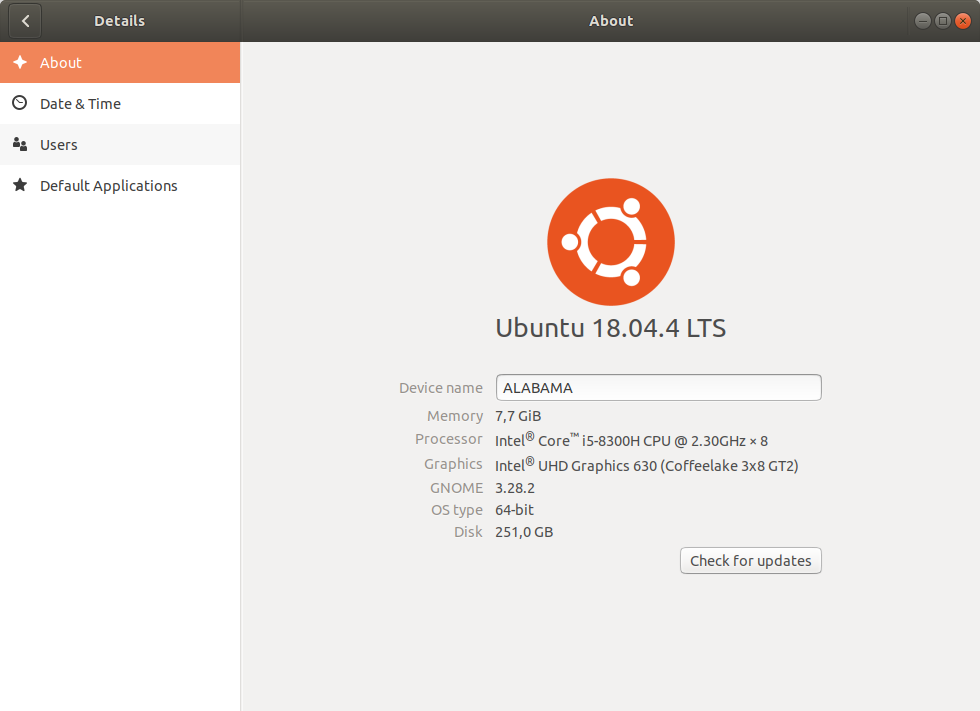
However when I point to the 440 version in "Additional Drivers", something runs for a few seconds. Then when I run nvidia-smi, output is different:
Code:
pavel@ALABAMA:~$ nvidia-smi
No devices were found- why I can't install version 418 of NVIDIA drivers ... at least the same way as I did it for 440
- why despite installation of version 440, nvidia-smi says that No devices were found.
Thank you in advance ?
Pavel.



















